Best MIUI Theme You Should Try [2023]

Earlier this month, Xiaomi has started kicking off the Android 12 based MIUI 13 update for the most recent MI, Redmi and POCO phones. As you’d expect, MIUI 13 comes with a bunch of new features and performance improvements, especially cool themes.
MIUI 13 is now a lot better than what it used to be before. It works so smoothly that many users are already upgraded to MIUI 13. And if you also use it and want to personalize your smartphone. Then here are the best themes for your XIAOMI, Redmi and POCO device with MIUI 13, 12.5 and 12 .
List of best MIUI Theme Collection for MI | Redmi | POCO [March 2023]
1. Watch

2. Thor V13

3. Girl Spider IZ V13

4. Rosita IZ V13

5. Spider UI

6. iOS BoSe V13

7. Oneplus X

8. LAILA V12.5
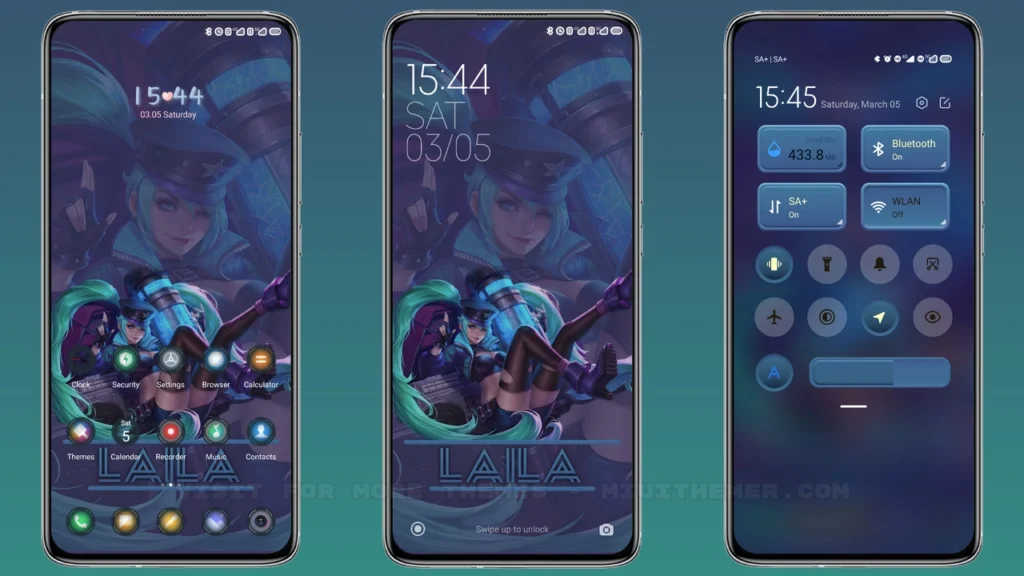
9. Cloudy

10. Zero-Two Lite

You may also like: Best MIUI Theme You Should Try [2023]
How to Apply MIUI Themes [Stock Roms]
If you have MIUI Global Stable ROM(Stock ROM) running on your device, please follow this instruction to install and apply the theme.
- Open this page with Firefox browser.
- Click the “Official Theme Store Link” in the download area.
- This will open a xiaomi theme page in Chinese language, then open the 3 dots in the right corner, select “Open in app“.
- It will open the Theme Store APP “Themes Store” to download the theme.
- Download and Apply the theme.
If you have MIUI 14 ROM, please follow this instruction to install and apply the theme.
Note: If the “Official Theme Store Link” does not work then please open this page in Chrome Browser or the Default Xiaomi Browser and try again, the other browsers may not work.
How to Apply MIUI Themes on [Custom ROMs]
If you have any MIUI 11, 12, 12.5, 13 or MIUI 14 based custom ROMs like Xiaomi EU ROM, MIUIRoom and others, you can install MIUI theme with MTZ file.
- Download the mtz theme file from the download link.
- Open the Theme Store APP and tap to Themes option.
- Swipe to bottom and click Import.
- Import the xxx.mtz file just downloaded.
- Apply the theme.
