Apple iPhone style dark MIUI theme SLANKER’S for Xiaomi and Redmi Phones
Hi Xiaomi and Redmi fans,
Today I’m sharing a new MIUI theme SLANKER’S for your MIUI phone. This MIUI theme can change the look of your Xiaomi, Redmi and POCO phone, personalize your phone with awesome look and make it different with others.
SLANKER’S MIUI theme is an attractive theme for your Xiaomi and Redmi phone. It bring you the new well designed icons, fresh wallpapers, new status bar, cool lock screen, stylish Always-on Display and many other great changes which you’ll love using it on your smartphone. This Xiaomi theme is completely free to use, so just download and apply it making a good feeling everyday.
SLANKER’S MIUI Theme Preview


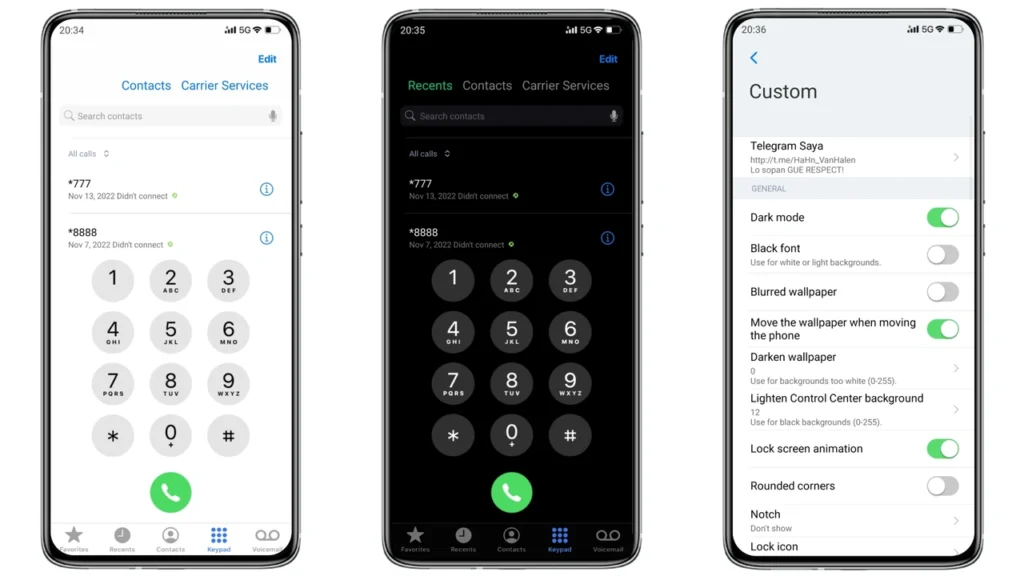

SLANKER’S MIUI Theme Details
- Theme Size: 56.95 MB
- Designer: HaHn VanHalen
- Compatibility: MIUI 14, MIUI 13, MIUI 12.5 and MIUI 12
SLANKER’S MIUI Theme Download
You may also like: Best HyperOS Theme You Should Try [2025]
How to Apply HyerOS and MIUI Themes [Stock Roms]
If you have HyerOS or MIUI Global Stable ROM(Stock ROM) running on your device, please follow this instruction to install and apply the theme.
- Open this page with Firefox browser.
- Click the “Official Theme Store Link” in the download area.
- This will open a xiaomi theme page in Chinese language, then open the 3 dots in the right corner, select “Open in app“.
- It will open the Theme Store APP “Themes Store” to download the theme.
- Download and Apply the theme.
If you have MIUI 14 ROM, please follow this instruction to install and apply the theme.
Note: If the “Official Theme Store Link” does not work then please open this page in Chrome Browser or the Default Xiaomi Browser and try again, the other browsers may not work.
How to Apply HyerOS and MIUI Themes on [Custom ROMs]
If you have any MIUI 11, 12, 13, 14 or HyperOS based custom ROMs like Xiaomi EU ROM, MIUIRoom and others, you can install MIUI theme with MTZ file.
- Download the mtz theme file from the download link.
- Open the Theme Store APP and tap to Themes option.
- Swipe to bottom and click Import.
- Import the xxx.mtz file just downloaded.
- Apply the theme.







Theme store link not working
The link redirects to the theme store, but the problem is that I can’t apply this particular theme. Not through installation, not through the MTZ tester (or rather, it is applied through the tester, but it crashes after an hour) no root
I absolutely love the SLANKER’S dark theme for my Xiaomi phone! The aesthetic is sleek and matches the iPhone style perfectly. It really enhances the overall look of my device. Thanks for the detailed guide on how to install it!
This theme looks amazing! I love the sleek design and dark aesthetics. Can’t wait to try it out on my Xiaomi phone. Thanks for sharing!
This theme looks amazing! I love the sleek design and how it captures the Apple aesthetic. Can’t wait to try it out on my Xiaomi phone! Thanks for the great share!
I really love the Apple iPhone style dark theme! The sleek design and modern aesthetics really elevate the look of my Xiaomi phone. Thanks for sharing this awesome MIUI theme, it’s a game changer for customizing my device!
This dark MIUI theme looks amazing! The Apple iPhone style really adds a touch of elegance to my Xiaomi. Can’t wait to try it out and see how it transforms my device! Thanks for sharing!
I absolutely love the Apple iPhone style dark MIUI theme! It’s sleek and sophisticated, and it really elevates the look of my Xiaomi phone. The attention to detail is impressive, and the dark mode is perfect for nighttime use. Thank you for sharing this amazing theme!
I absolutely love the SLANKER’S dark theme for my Xiaomi! The Apple-inspired style is sleek and sophisticated, and it really transforms the overall look of my phone. Great job on the design! Can’t wait to see more themes like this!
I love the Apple iPhone style dark theme! It really transforms the look of my Xiaomi phone. The sleek design and easy navigation make it a pleasure to use. Thanks for sharing this great customization option!
This dark MIUI theme looks fantastic! I’m always on the lookout for ways to customize my Xiaomi phone, and the Apple iPhone style has a sleekness that I love. Can’t wait to try SLANKER’S – it seems like it could really elevate my device’s appearance. Thanks for sharing!
I absolutely love the Apple iPhone style dark theme! The sleek aesthetics and smooth transitions make my Xiaomi feel so premium. Thanks for sharing this, I can’t wait to try out the customization options!
I absolutely love the Apple iPhone style dark MIUI theme! The sleek design and smooth transitions really elevate the look of my Xiaomi phone. Thanks for sharing such a detailed overview; I can’t wait to customize my device with this theme!
I’ve been looking for a sleek dark theme for my Xiaomi phone, and SLANKER’S really delivers! The Apple iPhone style adds a fresh look, and the customization options are a nice touch. Great post—can’t wait to try it out!
Great post! I love the sleek design of the SLANKER’S theme. It really adds a new vibe to my Xiaomi phone. The dark mode is so easy on the eyes too. Can’t wait to try out more themes like this!
This theme looks incredible! The dark mode aesthetic really complements the iPhone style while adding a unique touch to my Xiaomi phone. Can’t wait to try it out and see how it transforms my home screen! Great job with the design!
I love the sleek design of the SLANKER’S dark theme! It truly brings an elegant touch to my Xiaomi phone. The icons and overall aesthetic align perfectly with the modern vibe of the iPhone. Thank you for sharing this awesome theme!
This theme looks incredible! I love the sleek design and how it captures the essence of the iPhone style while still being tailored for MIUI. Can’t wait to try it out on my Redmi phone! Thanks for sharing!
Absolutely loving the Apple iPhone style dark MIUI theme! The sleek design really enhances my Xiaomi experience. Thanks for sharing this awesome theme, it’s a game changer! 🌙📱
This theme looks fantastic! I love how it brings the sleek Apple iPhone style to MIUI. Can’t wait to try it on my Redmi device. Thanks for sharing!
I absolutely love the SLANKER’S dark theme! It brings a sleek and stylish look to my Xiaomi phone. The Apple iPhone style is a great touch, and the dark mode is so easy on the eyes. Thank you for sharing this amazing MIUI theme!
I absolutely love the Apple iPhone style dark theme! It brings a fresh and sleek look to my Xiaomi phone. The color palette is so easy on the eyes, especially at night. Can’t wait to see more themes like this! Great work, Slanker!
This iPhone-style dark theme looks amazing! Can’t wait to try it out on my Xiaomi. The sleek design and ease of use are exactly what I was looking for. Thanks for sharing!
Loved the in-depth review of the SLANKER’S theme! The Apple-style dark design looks super sleek on my Redmi. Can’t wait to customize my phone with these tips! Thank you for sharing!
I absolutely love the Apple iPhone style dark MIUI theme! The sleek design and elegant aesthetics really make my Xiaomi phone stand out. Thanks for sharing the download link and easy installation steps! This theme has completely transformed my user experience. Keep up the great work!
This theme looks amazing! The Apple iPhone style is sleek and the dark mode is so easy on the eyes. Can’t wait to try it out on my Xiaomi phone. Great job, SLANKER’S!
This theme looks fantastic! I’m loving the sleek design and how it brings a fresh look to MIUI. Can’t wait to try it on my Xiaomi phone! Thanks for sharing!